So yesterday I spent most of the day with Lenovo’s top support engineers trying to figure how to pair a Motorola Bluetooth headset (the H700) with my new X60s.
Bottom line — the support team were wizards at reforming how my machine’s Bluetooth drivers are configured — but I am unable to achieve the goal of using the headset with Skype through the machine. Who is to blame? Well, we were able, after four hours of serious fiddling and diddling, to get the headset to work on a Skype call, but it was so problemmatic that we have to point the finger of blame at the headset after reading the Skype forum and other users’ negative experiences in getting this particular borg-set to work with any machine.
The eye opener for me, in light of my post last week about my philosophy on tech support, is that the complexity of peripheral compatibility with XP and any particular hardware platform is maddening and almost overwhelming. The support team — as I protested that I was killing their productivity — said they have to assume that there are other people out there like me, who, when they buy a Bluetooth enabled Thinkpad will come to expect that their Bluetooth headset will work with it. And not to listen to iTunes, but to use VOIP. I may be on the front lines of the problem, but gauging from the depth of technical analysis performed by users on the Skype and Thinkpads.com forum, there are a lot of people spending a lot of time trying to figure out what should, in theory, be a simple out of the box experience.
The other insight from this experience is that the intelligence and expertise is out in the user community. We need to figure out how to plug into that expertise, leverage it, and learn from it. Our tech gurus are googling outside of the internal knowledgebase to find solutions just like the “rest of us”, the challenge is how we can help enable that, contribute to it, and learn from it.
I’ll continue the Bluetooth-headset-Skype-X60s experiment later today with another Bluetooth headset (non-Motorola) to see if I can achieve success. If not, then my next move is to go to a Bluetooth dongle. Following that, it will be time to call Skype for a solution.
If anyone has sorted this one out, please speak out. I want to make sure we get this one right.
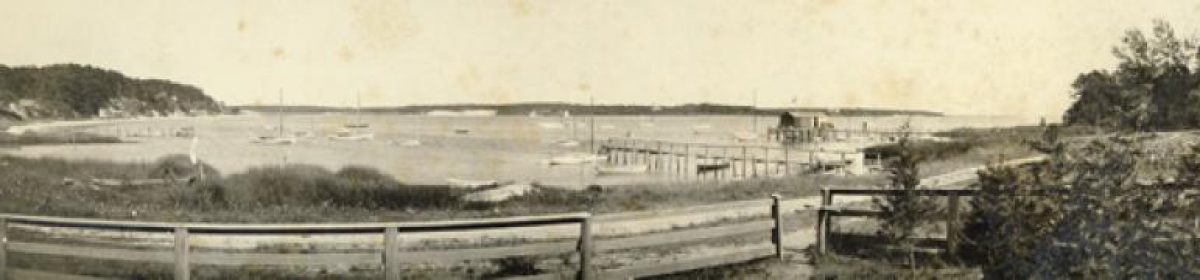
Amn, David. I nver fire up any notebook these days without my dongles nearby.
Jim
Heh, heh. You said “dongle.”
can’t speak to the headset, but i can say that following the instructions here:
http://www.howardforums.com/showthread.php?t=874483&page=1&pp=15
i was able to pair my x40 w/ bluetooth to my LG CU320 and tether it for dial up networking (AKA DUN). not the easiest set up process, but not too difficult either.
now, if i could just figure out how to get a replacement harddrive so that i can get Linux back on here, i’d be a happy camper…
It’s also a challange getting sound stuff to work with Linux on ThinkPads. As my fellow podcaster says, Charles Lowell, said, “I’ll know Linux has arrived when sound just works, all the time.”
I was excited about getting my Plantronics bluetooth headset working with my PowerBook. The sucky thing was that when I finally got it working the audio quality in Skype was terrible compared to the headset I had. So, if you find the quality to be good, I’d live to get the model of headset you have. Being wireless would be great.
I just tried to get a Logitech bluetooth mouse to connect with my X60s. No luck. And I’m not about to call IBM and waste a bunch of time on this. Bye, bye wireless mouse.
Did you ever get the bluetooth headset to work with your X60? If so, how did you do it? Thanks.
I only was able to get it to work on my X61. Send m,e your email address (to david@churbuck.com) and I can try to get you a solution for the X60. As I recall it was a conflict with the Microsoft and the Thinkpad bluetooth drivers, but I was never able to get it working to my satisfaction.