Doubtlessly a lot of people are entering the New Year with some vow to do a better job managing their inbox. I know some very meticulous people who refuse to end the day with an email lingering in their inbox, I know some people who use their inbox as a historical archive of everything from spam to hot action items.
I work for an organization that caps inbox capacity and sends warnings to disable functions if my mail file isn’t cleared out below a half-gig limit. There are various Lotus Notes utilities for archiving and saving attachments, but the entire inbox management thing is stressful, the source of a lot of corrosive anxiety on my part about mails unanswered and space limits exceeded.
One habit I have been using for the past few months is to declare flying time the period when I go in and manage my inbox. I have attempted to use subfolders to sort mails, have wrestled with various organization rules to automate that sorting, but in the end I just go through a process of quickly previewing old mails, and making a quick David Allen – Getting Things Done decision to delete, reply or delegate as opposed to sort and store.
I set Notes on “Island” or disconnected mode and start weeding through the file, replying to mails that need replys, forwarding others to delegate, and deleting the rest. When I land, I make my connection, switch to online mode, replicate, and voila, have a “clean” inbox.
Yet it never feels clean.
I have yet to get the courage that I once heard Guy Kawasaki claim when he told me that deleted his whole inbox every now and then with a simple block select and delete combo. His feeling was if there was something truly important or life threatening in the past, it would come back to haunt him.
I wish I had that courage as I get close to today’s date. Even in weeding down from 1000 to 300, I see that a ton are still sitting there, records of important stuff that I need to transfer out of Notes into a better archive. I have been blocksaving out of Notes into OneNote, but that doesn’t feel right either.
What’s your trick? How do you cope? Are you an inbox slob or an inbox anal-retentive?
Merlin Mann at 43 Folders has written the FAQ on what he calls “Inbox Zero”
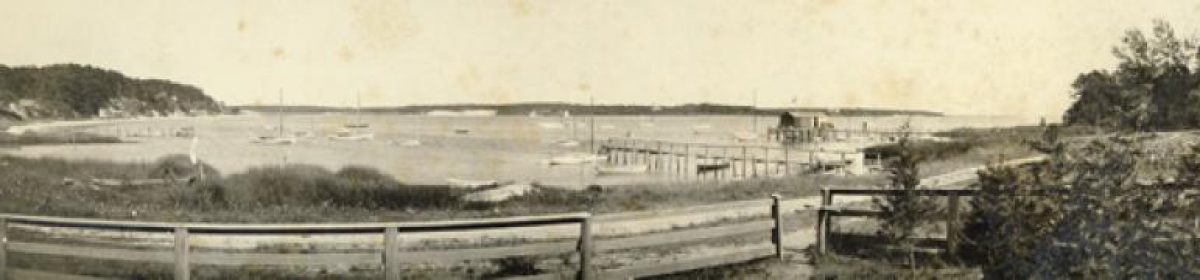
Hi David.
Well, as you’ve recounted, it sure isn’t easy.
Having managed an empty inbox 3-4 workdays each week, here’s how I do it. YMMV and I am in no way suggesting this approach will work for everyone.
I do a processing run on my inbox every one to two hours. Ive found there’s always time between calls and meetings for me to do this and it keeps the accumulation between runs manageable.
Everything that goes on the calendar (hard landscape stuff in GTD terminology) is immediate converted to an appointment with associated reminder or task as appropriate.
Everything that’s actionable is immediately converted to a task with Project and context tags applied.
Everything that’s purely informational is, time permitting, scanned for relevance and filed or deleted. I use OneNote on my PC for this and a cool “junk drawer” program called Yojimbo on my Mac. I catch up on this archived reading material every day or two as time permits but anything that has a time stamp one week old is either permanently filed for future reference or deleted.
David Allen has said many times that a Read & Review folder has great potential to become a black hole. I’ve been there and have stuck to my one-week rule since I had to wade through a few hundred things I thought, at the time I filed them, would be interesting but proved completely meaningless when I finally got to them a month later.
Once these conversion and decisions are made. the e-mails are filed away. I’m not going to bother getting into my organizational strategy for folder hierarchies – that’s a completely different discussion.
A final note – I have switched every incoming information vehicle I can to RSS if that option is available and have unsubscribed from dozens of e-mail newsletters that used to clog my inbox. The RSS versions tend to be bite-sized chunks instead of secen-course meals and they’re much easier to scan and process.
HTH
Let me start off by saying I hate Lotus Notes. As an e-mail client, it is rather abysmal. I’ve used Outlook 2003 quite a bit, but Mozilla Thunderbird even more. As an e-mail client only (no integrated calendar features as of yet), Thunderbird has one key feature that I love more than anything:
Search Folders: This feature allows you to take a set of search criteria and save it as a “folder.” Instead of feeling like you have to make a bunch of folders to keep e-mail organized, just use whatever folder organization you like and setup your search folders to comb through your actual folder setup. Looking for all e-mails from me? Setup the search criteria to search all of your folders for to/from my e-mail address.
Thunderbird of course has almost unlimited customizability through user-written extensions, but that’s not really a pro for the corporate environment where stability and maintainability are key.
Here’s hoping for new IT solutions in the new year!
One e-mail client is very much like another as far as I’m concerned – they all have their good points and their problems.
I don’t use folders and just have Notes set to archive locally anything that hasn’t been active for 10 days. That keeps my inbox size down on the server (so no nasty notices to delete or else) yet keeps my CYA history around. The archive is indexed, so I can search accordingly. At the end of a year, I rename the current archive and let Notes start a new one.
I hate notes as well, and in Latin America our limit is 100MB, which usually means I need to restore my send-mail capabilities daily (I get 50 to 100 emails / day, many of which have heavy graphics / flash presentations for me to review and other 5 to 20 MB mails). To worsten things up I never “open” incoming mails, I just see them in my preview pane, which never marks the “read”, unless I forward or reply them.
The only way I’ve found I can cope with this is folders a local copy of my inbox (which has no on-line replica as the main inbox has) into which I toss “old” emails once I’ve taken action or decide they can go there. This local copy has now 5GB worth of mails, and I go to it once or twice a day looking for past issues and history.
Regrading folders I have 20 of them, sorted by the kind of email plus 3 “action” folders: “follow up” for things I need to keep an eye on, “to do” for things I need to get done and “warning” for sensitive issues I have participation on. This works for me, but it’s time consuming, particularly because I need to keep an eye on not going over the 100MB limit which usually leads to a very time-consuming sorting / deleting / moving / restoring send capabilities / restarting notes finally sending that note I should of sent 2 hours ago.
I completely agree with Tim regarding Thunderbird, for all my personal email I use Thunderbird and I love it; I have also started using it for a lot of other non-email stuff like having a ton of RSS feeds there. Really simple, really stable (I think I never crashed Thunderbird and I’ve used it since the early 0.7.x versions), really customizable.
I sure hope to see a replacement for Notes in the near future (at least as an email client)…
I ndever keep more than 20 messages in my gmail box. if it sits unopened for a ccouple of days, i trash it. If it’s realkly important and it gets trashed, then I’ll hear from the sender again. but anything in my inbox gets dealt with quickly– read, acted on stored ior trashed. Im ruthless about trashing email and have always been this way. My Johnson is plenty big already so I don’t need Viagra.
But getting the nerve to trash an entire inbox is nice. if it’s importaant, the sender comes back like an untreated STD.
Be brave oh slickered sailor of north seas.
Jim
One Word: Archive. I have mine set up to automatically archive anything still in the inbox after 10 working days. I agree with Mr. Kawasaki that anything vital will come back around via e-Karma.
P.S. I’ve heard there is a utility for Lotus Notes that automatically sorts your inbox by mail addressed “To:” you versus mail you are cc or bcc’d on…not sure if it actually exists or is an urban myth.
Krista, maybe a semi-urban-legend but there is a workaround that I use. You can set-up your Lotus Notes so that there’s a column with a circle. Fully blue indicates the mail is addressed only to you; half blue means you’re one of multiple addresses in the “To” line; white circle means you’re on copy; no circle means you were the initiator and left it the response or e-mail in your in file. Then you can sort by that column and the blue circles will pop up on top, or just give a quick glance a the e-mail circles to help you decided which needs to be opened immediately, and which can wait.
Go to the task bar and select “view. Then “customize view”. Then then check the box for “To – Message Marking”. Voila – circle column appears.
I’m the poster boy for bad email management. I get 700 or so a day and there are probably as many that get killed at the server that I never see…
In Outlook, I’ve got rules on top of rules to keep the stuff down to a manageable level. In gmail, I try to delete, but I admit, I’ve probably still got the first email I sent from that account.
For the outlook account, I archive once a month or so. I can probably retrieve email from 2000 and, in fact, have recently. But that becomes less and less important. My ex-boss Marcel used to query me every once in a while “who was that guy we met with that had that neat data mining tool…” or something like that. And ouila, 10 minutes later, he had a company name and a an ancient email address.
I’m looking at running a test with Zimbra http://www.zimbra.com – a promising web email/calendar tool – I’ll blog when it’s done. I was also considering going to Gmail for Companies…even though we have 500 email addresses. Our exchange server is teetering on the edge, with a couple major screw ups recently, and our webmail is virtually unusable.
Check out Foldera. Let me know if there is a delay in getting a beta account. I’m on their advisory board.