I’ve had my present notebook since the spring and it’s already showing signs of progressive software rot, that phenomenon which hits all PCs as they get gunked up with user inflicted garbage. I can’t help myself — I like experimenting with FireFox extensions and tweaking system settings — and the result over time is a weird laptop that exhibits little software zits and blackheads.
Here’s the annoyances which drive me insane:
- Suspend. I can press and put the laptop to “sleep”, saving the state the machine is in — apps and data loaded — and keep the airplane stewards off my back. This works sometimes and other times (usually when the stewardess is really breathing down my neck), it doesn’t, forcing me to hit the poor machine with the “Finger of Doom” escape where I just lean on the power button and croak the thing entirely. Sure, I can hit the wireless switch under the front bottom edge, but the stewardess sees screen light and assumes I am going to mess up the plane’s internal guidance system and turn it into a ground auger.
- Verizon EVDO Dialer: starting a WAN session with the built-in EVDO is like starting a 1973 Dodge Dart in New England in February. An art, not a science. Three, four attempts, shelling out to the Windows Task Manager to shut down the application, no-I-don’t-want-to-send-a-frigging-error-report to Microsoft, re-start, cross fingers, stare at start-up screen, hope the thing will turn over and catch, almost … blech. This always happens if you have like five minutes between flights to come out of suspend, turn on the wireless, invoke the VPN, fire up Notes, and replicate inboxes so the gazillion emails you just wrote on the first leg of the flight can go off into the ether. The more you need it, the less it cooperates. Still — best connectivity service in the world and my way of sticking it to the 802.1 bandits in airports and coffee shots.
- Extended Display Settings: I have three ways to handle the extension of the notebooks screen onto an external LCD. I can right click on the desktop and get into Windows “properties” and attempt to do it there. Not fun. Or I can go into the system tray and find the Intel graphics adapter control (which is sometimes there and sometimes isn’t) or I can use the very good ThinkVantage Technology method via the Blue Button of a command and pull up the “Presentation Director.” I have profiles set for my desk in Raleigh and my desk in Cotuit, but for reason, no matter how many times I tell it the laptop is to the left of the monitor, the profile assumes it’s vicey-versa and grrrr, I have to go deal with it manually.
- That’s it for now. I could give all sorts of applications and utilities grief for their conflicts and glitches, but who cares, right?
Let’s face it. These are the most complex devices in our lives, are in front of us more than any other object, and for the most part get the job done. But who has time to tweak and tune them to run perfectly?
And don’t tell me to get a fricking Mac. I hate them and they are every bit as weird as a Wintel box.
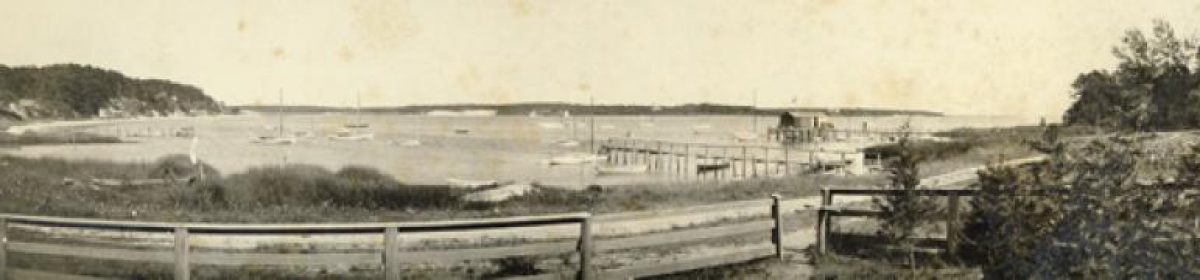
Ahhh, the welcome springtime scent of a fresh install. So sweet, so delicious.
Of course, you’ll only get an upgrade disk to Vista which will require you to actually install XP rather than just having the disk on hand to prove ownership whenever you do a freshie.
And you’ll have to spend hours putting all your apps and settings back. Not to mention, digging up the original disks and/or serial numbers which are 654 alphanumeric digits long and if you mess up one you’ll spend 25 minutes hunting down the errant digit while you go blind from eye strain.
You could do a fresh install, put all apps and settings back, then disk image it — like Norton Ghost — but it will be woefully out of date as you switch to new apps and change settings.
No matter how you cut it, the cumulative performance drag for each day’s use of a PC — which is equal to D * .1592654 * (G ^ 1.2) where D is days and G is your Geek factor as calculated by the number of new applications (N) * 1.3 the number of beta applications you try (B) * 7.
In the end, your box will run like a Celeron 233 with 64MB of RAM, have a registry longer than The Norton Anthology of Poetry, and mock you with a boot time over 9 minutes long.
Just embrace it, David. More new PCs are probably sold to consumers due to disk rot and porn based virus than any other reason. Easier, cheaper to chuck the old and buy new just to repeat the cycle again in 26 months. We call this progress, innovation, productivity, and, sigh, destiny.
I just look forward to the day when my fridge, dishwasher, clothes dryer, shower, coffee pot, lighting system, television, and knife set can all exhibit the exact same technological entropy.
Yes yes, the bane of anyone who experiments on their machine. I try to do less and less of that these days, I just don’t have the time to mess with it. I already spent half my afternoon changing out Access Connections versions trying to get the “proper” WiFi at the new building working, to no avail.
I feel your pain, believe me. Does the Pearl work on Amtrak? If you use it as a Verizon WAN modem?
Funny, I’ve come to expect the problems. I keep my data (most of it) backed up in two places, and try to stick to open source stuff, or low ticket apps to handle the mundane chores like html editing (htmlkit or text pad), image editing (okay, I still use photoshop) and Flash editing (swish). My email is gmail and all my work machines get ms office.
Someone once said (probably in about 2000) that we’d reached the point where Internet use would start to flatten out. The case was that even though there were lots of people who weren’t using it, we’d pretty much penetrated the subset of the population who was willing to tolerate the sad state of technological reliability. The example given: it’s 11:15 Thursday and ER has been on for 15 minutes. The screen goes blue and you’ve got to reboot. How much of the viewing public will take that in stride?
We’re still there. This stuff works, but it doesn’t work reliably. We’ve just learned to expect the errors.
Excuse me, I think I need to reboot now…
Registry Mechanic, Privacy Guardian, PerfectDisk 8.0. Put these on your system (all have demos as I recall) and run them and then see if this improves your system. PerfectDisk 8.0 will run with only 5% available space (compared with 15-20% for Windows default and Diskeeper) and has system file (boot time) defrag.
Regarding EVDO, I’ve been running since 10/05 and only twice have had problems. 1st time I kept getting disconnects so I uninstalled then reinstalled the driver and that fixed that problem. The second time I was getting disconnects I was told to turn off my Wifi and that fixed the problem. Don’t have the disconnect (or trouble connecting) problems you speak of. Moreover, switch over to EVDO Rev A using the Sierra Wireless Aircard 595 (http://www.verizonwireless.com/b2c/store/controller?item=phoneFirst&action=viewPhoneDetail&selectedPhoneId=2730 ). Much, much better reception and performance over the built-in EVDO Rev 0 mini-PCI. Pick up this little booster antenna as well for the Aircard 595 (http://booster-antenna.com/index.php?main_page=product_info&cPath=62&products_id=362 ). At Starbuck’s I compared with EVDO Rev A download performane with the T-mobile download performance: 135 kbytes/sec download EVDO Rev A vs 175 kbytes/sec download T-mobile. Essentially the same.
So follow my perscription and if you still have problems, call me in the morning…
Dr. Dave
P.S. If I were Lenovo trying to give my customers best pre-emptive service, I’d package Registry Mechanic, Privacy Guardian and PerfectDisk 8.0 along with Windows OneLive and put that on all Thinkpads with reminder software telling you to run the programs. Also, selling anything but EVDO Rev A cards (for Verizon users) on the Lenovo web site should be a no-no and you should recommend to users who might purchase the built-in EVDO Rev 0 to try the Rev A PCMCIA card instead. David, as a Marketing/Sales Vice President of Lenovo that you are you should really try the Rev A card with the booster antenna. (and Jim Forbes with the visability you have you too should be using the Rev A with the booster antenna). Take my advice and if still doesn’t work, then you can kvetch!
I guess we all recognize what you are going through. At least I do; my work Thinkpad T60 is ready for a reload as performance is not even close to what I remember it to be when I just received the device. Interesting though your point towards the Mac. On all the 6 Mac’s I have privately in the house for myself and the family we never have these problems and I guarantee you that I do as much experimenting on my Mac as on my T60. Maybe time to load the Thinkpad with Linux instead of a Redmond based operating system?
I have a ThinkPad loaded with Linux (Ubuntu Breezy Badger) but it doesn’t get enough use to be contaminated by my evil ways.