Restricting the amount of storage one has for one’s corporate inbox, and then disabling the send function when that limit is exceeded is a great way to take a stressed out person and further stress them as they have to start saving and deleting attachments, run compression and archiving tools, and revert to IM and personal email to get anything done while that skin disease of personal productivity known as corporate email grinds away to some nirvana of compliance and then readmits the user to email hell.
How much does storage cost? Add a petabyte for $4 million. Let’s assume an hour of an employee time is worth $10. That means 400,000 man hours would need to be saved to justify the expense (and that is a wildly inflated expense: the actual disc cost is likely to be under $500,000)
Okay, 10,000 employees would need to free up 40 man-hours of inbox maintainance to justify the investment. I estimate I spend an hour a week on inbox hygeine. And I make more than $10 an hour.
I’d play devil’s advocate and say the company probably doesn’t want its employees packratting everything they ever received — like my first newspaper managing editor who threw away my stacks of old reporter’s notebooks because, in his words, “The Attorney General can’t subpoena a landfill” — but backup tapes and Sar-Box stuff means my inbox is doubtlessly archived for life somewhere.
Google gives me 2 gigs of inbox. For free. Very interesting debate in the comments under this story as IT guys argue the cost of storage versus the users like me who say they are full of it.
“IT departments have traditionally applied such restrictive limits to Exchange Server mailboxes -as low as 25MB per staff member – that users have become frustrated with repeated “your mailbox is full” errors.
Meanwhile, only senior execs have been granted access to work email from home, or via a Blackberry.
As a result, more and more users are auto-forwarding all their email to Gmail, where they have a 2.7GB mailbox capacity and can access it wherever they are – even via a mobile phone.
While the slumbering giant in corporate IT may not yet have woken up to the data security risks associated with this practice …”
Oh, and it is 1 pm, I have not had email since I woke up, and I am so screwed by the limit that I actually had time to blog while my inbox rebuilds itself.
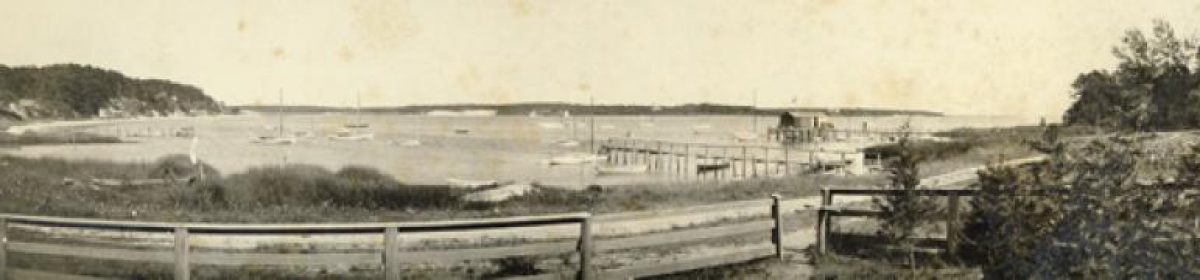
Have you noticed that email send ability blocks whenever you need to send out critical stuff? there’s a reason for that: you are just too busy doing your job that you DON’T have time to empty the thing to avoid blocking.
My email gets anything from text to PSDs to EPS and EXEs, 1 out of every 10 emails is larger than 5MBs. I hit my limit (and see my send mail ability blocked) twice per week. I have 3 DVDs worth of database backups plus an archive I keep filling until I hit the 3.5GB self-imposed maximum. This has its own set of disadvantages. Since I use 3 different PCs to work, and the archive sits on just one (plus the DVDs) I usually have to go and have 2 running at the same time. Since notes .nfs files are not very nice to open from one PC to the other, I often auto-send myself emails. It sucks.
I’ve been very tempted to forward everything to my Yahoo! mail (which has NO limit… nothing, zip, nada) but I assume that IT would be even more pissed if I do that.
And that’s just the tip of the Iceberg, one day I’ll write a book by the title “That Ugly Mother (curse word), Lotus Notes and I: a tale on how my life became miserable”
Let’s count the Lenovo/IBM employees who come here to bitch…
Now that it’s my turn: local e-mail is a thing of the 90’s and should die a fast death. Everything is moving to online based. Bookmarks? Delicious. E-mail? Web-based clients. IM? Web-based clients. Storage? There are paid services; alternatively you can use a Google hack and upload files to your GMail account. E-mail yourself critical files that you need. Get your own web host & use FTP. RSS? Web-based clients.
This is of course on the small end of problems that modern corporations face. It is also of course much easier to implement a new system like this in a new organization – you take a large group of people entrenched in technology/policies from the 80’s and will find it a helluva time to get them to get past Win98-era stuff.
Well, I think the policy and storage limits just haven’t grown with the times. The storage cap you are bumping into was set roughly 10 years ago. What was the cost/mb back then? I just checked out the Best Buy website, I can buy a 1TB drive for $329.00.
You know, 10 years ago a server would have been big stuff sporting a terabyte of storage.
Ten years ago how big were our notebook and desktop HDDs? 2Gb, 4Gb if that? How big was windows 98 or 2000 OS? Now, the average software update patch is bigger than the average hard disk of the early 90’s. Windows OS is bigger than an entire HDD of 10 years ago. Applications are getting huge too.
The fact that the arbitrary limit hasn’t moved is insane. Not only has the volume of data grown, but the speed at which we blast it through the ether. Token what? 4/16mb? 10mb ethernet, 100mb, Gigbit.
MediaDefender is in hot water right now due to some employee forwarding to Gmail, then the mailbox was hacked and 8 months of stupid corporate email was released to the public.
No thanks guys, I’ll defend my own media thank you…
http://blogs.pcworld.com/staffblog/archives/005486.html
It’s my understanding that when we move off the current platform we’re on, we’ll have LESS space than we have now. Ugh.
Well… Managed storage is not really cheap in the sense of comparing to consumer grade storage.
Leaving price out of it, I feel your pain as well.
Being a resource that is in a technical role, I find myself sending and receiving large attachments – drivers, software fixes, etc…. I hit the 300 meg limit rather swiftly.
The 30 day auto expire crap is utterly stupid… I’m surprised I’m the only one that brings that up here that has a Lenovo address.
The only way around both issues for me is setting up a rolling archive, that at 2am every evening archives every email that is 29 days old. I still run into space issues now and then if I don’t leave my machine on at night for a while.
How hard would it be for them to script that into every user setup so at least you would start with a working archive, and never lose a dam thing? I just copy the archive off my system every now and then for a raw backup…
Archive is now over 3 gig or so… So I suppose I should go into it and get rid of some stuff.