With the need to rebuild my tablet becoming more dire, I hied to Best Buy and consumed a Western Digital “MyBook” World Edition — a simple, cheap ($379) NAS device with one terabyte of storage — and some decent remote control software built on MioNet.
Obligatory Churbuck-marketing-digression: standing in a massive line at Best Buy, in the middle of a busy work day, in a high state of impatience, with a single clerk at the register, the old gent in front of me turned around and said, “About enough to make you shop online. These idiots rather show you an iPod than take your money for one” and with that he ditched his stuff on an in-store display of two DVDs for $6 and walked out the door.
Any way, back to the NAS. Dumb name aside, it’s a simple white box with a power cable and an ethernet port you cable into the router. Let it power up, get settled on the home network, then off to the PC with a CD to install the stuff. That took some time — drive wouldn’t mount, so I went through the online trouble shooter, waved a dead chicken, RTFM, and got it working in three hours.
Wife’s notebook is backing up now. Mine is getting started. Issue is configuring the ThinkVantage Rescue and Recovery to do a network backup versus the bundled EMS Retrospective software. Wife is running EMC, I want to stay with the TVT because it’s native to the ThinkPad.
When that’s all finished, then it’s time to strip the X61 down to the bare metal and rebuild a new with the product recovery discs (yes Stephen O’Grady, the ones you didn’t make before your drive crashed making it impossible to make them when you needed them. I feel your pain).
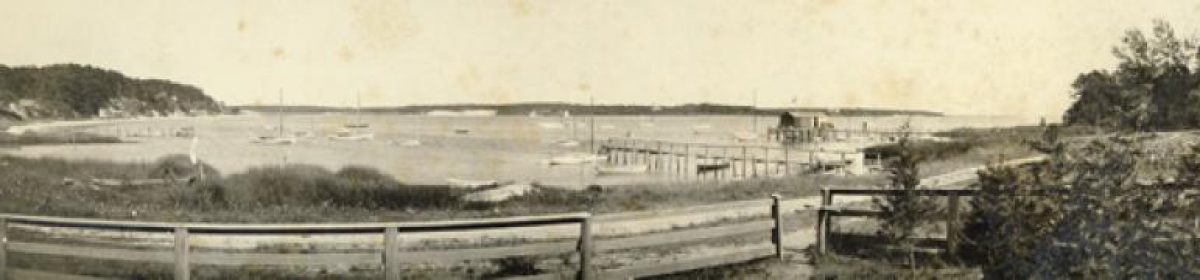
My problem is that (A) I know I will eat up 1TB eventually and (B) data redundancy.
I picked up a 1TB drive over the holiday sales at a great price and when I get to it, will be buying a dual-drive NAS enclosure. It supports RAID if I get another 1TB and want data mirroring, it will auto-copy data off a flash drive if you plug it in and press a button, has print & media servers built-in (Xbox NAS FTW), and has all kinds of other features I likely won’t use. That enclosure is in the $300 range and you bring your own drives.
A nice pocket solution is the Western Digital Passport 250 GB for about $150 on Amazon. Doesn’t require extra power, only runs on USB.
Totally, off topic, but when is Lenovo going to open up a store in Manhattan?
Now that laptops are getting more popular than desktop systems, people want to see the units (Dell figured that out) and Lenovo Thinkpads are the best laptops out there. I read that Lenovo stock price doubled in the past year, so they can certainly afford it.
I’m writing this now because I Apple is opening its 3rd store in Manhattan tonight. There is another store on 5th Avenue and 59th street (where FAO Schwartz main store is so you can go to two toy stores on the same trip) that is open 24/7/365 which is great if you need something fixed at 2AM.
Here is the Apple blurb for the third store. When is Lenovo going to open up their store?
When the Apple Store, West 14th Street opens this Friday, it’s going to be huge. Literally. With three floors of all things Apple, this will be Manhattan’s largest Apple Store. The top floor will feature a 46-foot Genius Bar[where they fix Apple equipment]. It will also be home to our exciting new Open Labs and Pro Labs – free, in-depth training sessions on professional creative photo, video and music applications.
Opted for a DLink DNS-323 myself after tinkering (unsuccessfully) with the ‘iMyWorldBookPro’. I wasn’t thrilled about the mionet and wanted to be able to ftp direct to the home from the office without relying on a third party.
The DNS323 is empty so I was able to configure it with the drives of my choice. In this case two 500GB Seagates in RAID1. It also has a built in linux os with web gui (love that) and is rock solid with the latest firmware.
Now, the bigger question… never realized that TV Rescue and Recovery can do a network backup! Something to tinker with tonight.
I’m planning on using JungleDisc to backup my machines. JungleDisc is Amazon’s S3 online storage service. You pay only for the space you use. At 15 cents per Gigabyte, I think it might be a good solution. I turned my brother on to it and now he backs up his whole office on the thing. And it’s very simple to use. I know you just bought the hardware, but wouldn’t it be fun to go and return something to BestBuy? http://www.jungledisk.com/
That NAS is fine for automated unattended backups, storing music for the house, etc but don’t expect it or anything of its ilk to be a speed-demon, even on gigabit ethernet.
The problem is the cpu used in those things is woefully underpowered so the disk reads and writes are fine but the throughput on the network jack is paltry. Hook it up through the USB or firewire for much faster backups. (just noticed: you got the ethernet only model and not the triple interface model…DOH!)
Not much slower but more expensive is the drobo put through an Apple airport. Drobo’s got 4 disk slots and uses an in-house RAID-5 like system for redundancy. Highly, highly recommend and it’s actually relatively speedy when direct connected through the USB.
Is the fan as loud as the comments say?
I have the 500 gig version and there’s not much noise from it. Since I lost one of the rubber feet, it will occassionally rattle a little on a wood desk – but it’s great to know I can bring all my code, and every site I’ve ever worked on with me where ever I am. As well as my music library.
The price on these things has dropped like a stone.