Blogging this from the Fujitsu running Ubuntu while the ThinkPad is being rebuilt from the ground up. I used Rescue & Recovery to create the product restore discs, and on first pass things went beautifully, the machine asking for one CD after another. I loaded the fifth, and last, let it get eaten by the machine and then the prompt I didn’t want to see popped up.
“Insert Product Recovery Disc 6 into Drive D:”
Um, there are only five discs, at least that’s how many were produced when I made the discs. Pray for me. I am attempting it a second time but am so bummed out by the whole ordeal that I may just hang it up, drag the mess to RTP and start from the beginning with a new machine. Operating without formal IT support just sucks.
Then again, this may be the sign from the heavens to go Ubuntu and never look back.
update: yup, I’m boned. only solution is to go buy a copy of XP knowing full well I’ll never find tablet edition at retail.
update2: I blue buttoned and restored from an external drive, but am back to my indigestion state. Will create another set of recovery discs later today and try try again.
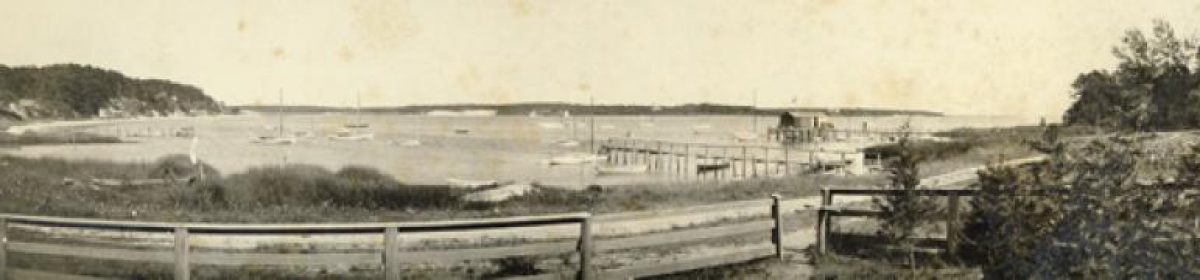
If you go ubuntu all the way and never look back I have the perfect excuse to do the same… tempting… 🙂 Search for me on Skype (it is available for Linux) if you need AT&T and Notes 8 Sametime (on the Fujitsu…) I can guide you.
Ahhh, for want of an install recovery disk from the manufacturer…
Dell charges extra to include the OS CD/DVD and, irrc, it doesn’t come with the correct drivers anyway.
Making recovery disks rarely works. One should be included with the machine.
David – you should have called me. I have ORIGINAL (as in not CD-R) X61 Tablet XP recovery discs – ordered them for Kat’s tablet, she was getting fed up with Vista.
Shoot me an e-mail or give me a call and let me know how you want me to get it to you.
P.S. Why were you using the recovery discs? Blue button my friend.
BTW – I count 6 recovery discs, 1 boot disc, and a “Supplemental CD” – whatever that is
As Tim points out: The blue button. Even if windows will not come up, when the splash screen shows, press blue button or F11 which will bring up the Rescue and Recovery from the pre-desktop area. Then you can select “customization” so that you only install features you want and avoid “crapware.”
I use the feature when I buy a new laptop (to get rid of crapware and features I don’t want) and when I sell one (to restore it to its original image). Also, once you have installed your basic system you can use R&R to store an image that you want to restore from so that you don’t have to install apps, Windows updates, new drivers, …..from scratch. Create restore points before installs.
Only time you need recovery disks is in the case of hard drive failure of if you did a clean install from Windows DVD.
Also, when in trouble, call 800-IBM-SERV and you’ll get the elves in Atlanta, GA (Bangalore what?) who can help you out 365/24/7 and at most with only a moments wait.
The R&R pre-desktop area and the 800-IBM-SERV are two of the great Thinkpad selling points.
All hail the blue button! It’s my lifeline to the God head!
Blur button just saved my ass here at San Diego International as i head for the land of almost no high speed connectivity.
Long live the blue button–Jim Forbes on an X60 tablet that I think is the best subcomppact I”ve ever used or seen
Jim Forbes
HOE TO GET My thinkPad X60 — FROM MY COLD DEAD HANDS!