Among the annoyances of using a PC is the “Floater” — some weird graphical artifact that sticks on the screen like a spot on your retina after you stare at the sun too long. I’ve had two in the last day — need to reboot to clear them, but I’m literally too busy to even do that.
See it? “New_england_map_1677?”
Here is again
It’s one of those, now-you-see-it-now-you-don’t things and it is driving me nuts.
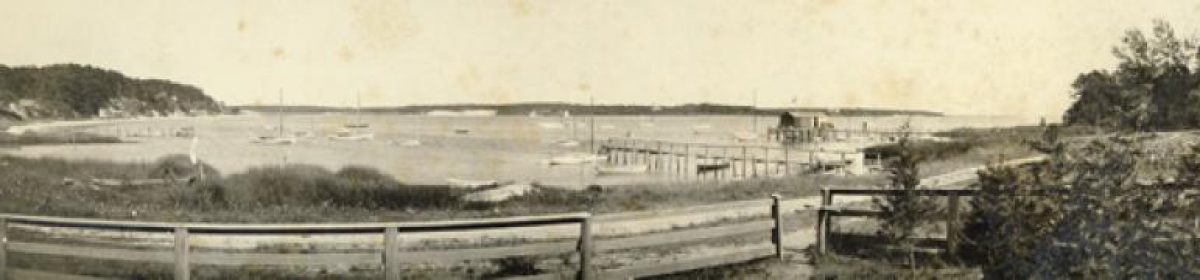
Ever drag and dropped some file into Lotus Notes from the desktop? you’ll get the Icon printed in your screen. Solution? go back to the same files in the desktop and just mildli move them.
That is a tooltip… bo back to whatever application displayed it, hover over the same icon again, move mouse off and it should go.
Yet another one of those modern day annoyances one gets to live with.
so…why are you searching for Mexican General?
If all else fails, go to your display properties, change the color depth to a different value and hit apply. It should refresh everything on the display, then switch it back. Not sure if it works on these pesky tooltips, but it has worked on other stuff for me in the past.
Thanks guys.
Mexican General … politically incorrect comment coined by Swiss ex-colleague to describe managers with big titles and no budget or staff. Eg — all uniform and medals and no troops. Or as the texans say, all hat, no herd.
I was trying to confirm whether it was a common term or my Swiss friend’s coinage.
Now… what was the result of the query? I’m intrigued and too tired to google myself 🙂