Late yesterday I got the call I’ve come to dread:
“Dad, my laptop is dead.”
Being the inhouse Geek Squad, I’ve long ago given up any hope of providing viable tech support over the phone. I can upgrade RAM, even replace a cracked LCD, but trying to recover a PC from the state of rowboat anchor over the phone, over a cell phone at that, is hopeless in my experience. I ask my son the usual — did you try another AC adapter, did you try taking out the battery and plugging in the adapter — but he was a step ahead of me and it looked as if his two year old Z61 was slated for a motherboard replacement.

I know he has screenplays on the thing, and all sorts of school stuff, so tossing the machine was not an option. It will probably be a few weeks before I return to NYC, so hands on transfer of the old hard drive to a new system would have to wait.
Ugh. Off I went to the Lenovo Employee Purchase site to find a deal on an R61, I really don’t want to eat $750 for a new PC.
This morning I idly Googled “dead ThinkPad” and found one of the wackiest solutions ever seen proposed for reviving the dead. This was on Masnick.com, Mike Masnick of TechDirt’s personal blog.
“So I called up IBM support and explained the situation. The guy on the other end then let me in on the secret power button code to revive your dead Thinkpad. After assessing the situation (totally dead laptop) he warned me: “Okay, this is going to sound totally bizarre, but I want you to give this a try…†He then had me unplug the AC adapter and take out the battery. Then, you push the power button 10 times in a row at one second intervals. Next, you push and hold the power button for 30 seconds. Then you put the battery back in and push the power button… and she lives. The computer came back, good as ever.”
I called my son this morning and walked him through the process. He was skeptical, but went through the motions.
There was silence. Then those wonderful words: “Oh my god …..thank you thank you thank you.”
I don’t know what happened, I don’t want to know what happened, but all I know is a single Google search saved me nearly a thousand bucks.
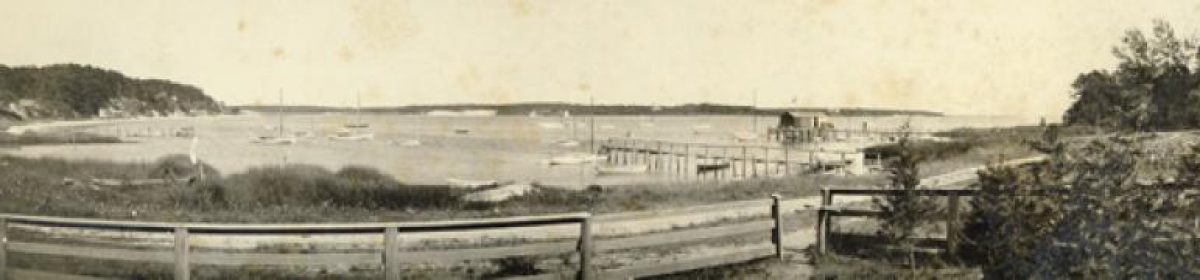
Awesome! Glad I could help in some way. I agree that it’s quite a wacky solution, but I’ve now had to use it three times, and it works every time. Have your son jot it down somewhere or just remember it. I wish all my computer problems were so easy to fix. 🙂
I thought that only worked during a new moon…
Great post but you left out the part where you sacrifice a goat and paint your body blue in he light of a full moon.
Thank God it worked or Eliot would kill you for losing stored screenplays.
Great Post my man. Truly inspirational.
Jim
Sounds like CPR!
Ugh — Now you’ve done it. You gave away my top secret “you are a god” ThinkPad tech support secret. Now I’m going to be reduced to a mere mortal again. I hope you have a big backyard because your garbage is never going to be picked up again and you’re going to have to start burying it.
Perhaps junior should learn to back up?
Just a thought.
As funny as it sound it does work.
I did not try another squenece coz it is working now, but it is possible that just taking out the attery and pressing the ON Off for 20 seconds does the same.
I.e resets the protection circuit.
It works incredibly. I was going to buy a new one, but happened to find your post. You saved me hundreds dollars.
It works fine … 🙂 thanks
my laptop is dead….
dumb
Worked on my “Dead” T41. Thanks
Nope, no help with my t41
Craziest process I’ve ever heard. But it worked like a charm on my T61! Thanks!
I can’t believe this actually worked. I was stuck. Tried all else. No money to get fixed. And this worked on my T41. Crazy days. Thanks
This worked for me too! I’d dropped my T61 from my bed and it would not turn on. Was kinda skeptical but thought would give it a try…and it worked!!! Thanks so so much 🙂
This is unbelievable! It actually works!! One dead x200 tablet brought back to life – thank you so much!!.
Thank you — just worked to revive my R61.
I am a computer engg by trade. I did not believe you when I read this post. I thought this was BS.
I _knew_ I had a dead laptop (Lenovo T61P) and I either had a short circuit, or a bad power plug.
It turned out to be static on the board which the static sensor sensed and it would not allow the laptop to turn on.
The Lenovo rep had me remove the battery and disconnect the AC adapter. Then she told me to hold down the power key for 10 seconds, pause for 2 seconds and repeat the process 3 times. This would discharge any static buildup.
Plugged the AC adapter back in after that and it worked like a charm.
Shut it down, put the battery back, turned it on, worked like a charm again.
And I thought I knew everything.
You guys are genius. Just got my U330 working!
Oh my god! This just saved the laptop and we are abroad!
Holy cow! It worked! How did you DO that?!?
It does what it says on the BOX!!!
That worked to revive my dead T500! I don’t know why or how, but it did. Thanks so much for this post!
The reason it works is because the “dead” laptop is actually stuck in hibernation/standy mode (or in vista/7, sleep mode) and it resets the bios. doing so is the cure to this particular problem and it is all too common. unfortunately microsoft and the laptop manufacturers still don’t care enough to remove this “feature” since it makes them more money when it doesn’t get fixed.
good post,
-augz
I had just gotten off the phone with IBM where I was told I was no longer within my warranty and I was not even able to be told what the diagnosis was the last time I had this problem (when it was in warranty) Terrible customer service, but I was told I could pre pay $575 to have them fix it. Found this post in a desperate search, and it worked! I am fuming that something so simple they would have the nerve to to charge that! Thank you so much for this post!
The other day a family member was receiving some Norton Anti-Virus messages (nothing major) and another family member came over to see the messages. When they touched the mouse they actually received an electric shock and the system abruptly shut down (turn off or turned off). Working within the technology field for many years, I thought there was probably some safety features similar to a car engine where if a shock or something drastic occurs the computer will automatically shutdown. I too thought maybe it would have required another mother board, and even tried removing the battery and only having the power ac adapter plugged in, and vice versa. Nothing seemed to be working, I even searched IBM’s website since I figured there was some sort of reset switch for this issue. When reading your initial solution from the tech support I was definitely pessimistic about it, and thought it sounded like one of the cornier solutions I have ever seen. Although, My working experience has been more towards server applications, I have definitely replaced my share of memory cards, batteries, power supplies, cd/dvd drives, etc. This solution definitely worked for my IBM Thinkpad T41 also, and I am still surprised this solution isn’t anywhere on the IBM support site. If this happens again I would love to try just the 30 second pressing of the power button to see if that is really the solution, the 10 power button presses in 1 second intervals sounds corny, so hopefully if this happens again I will have the oppportunity to test this out. Thanks for posting this I definitely appreciate it, and my family members appreciate it as they where feeling bad this occurred on my laptop while they where using it.
Wow! Yet another surprised but thankful thinkpadite! you saved my t42p which I thought had gone to the great beyond. Who would’ve thought… anyway, did work for me too and thank you.
Gave it a try, not expecting it to work. Up and running. Thanks for the adivce.
Ok, my mind is now officially blown. Lenovo tower. Reading all these laptop comments thinking, “Nah, never work.” Then I thought about what it would cost me to try. Did it. After the third cycle, plugged the machine back in, hit the power button (had to reset the breaker in the room because when I pressed the button, it threw a breaker). WOW, it worked! Machine is up and running right now and wouldn’t even TRY to POST before.
Thanks guys, and know that maybe mine was a quirk, but when its my wife’s computer, even quirks are ok if they work!
Question: For any of you for whom this worked, did your laptop power light turn on when you plugged in your AC Adapter? Mine doesn’t.
Full story: Bought a $77 T41 from eBay.
Plugged an old XP hard drive in, didn’t work.
Put same drive in a CD bay hard drive tray, it worked!
Installed XP, only to find this model had no wireless!
Plugged in a spare wireless USB, and THAT solved THAT problem.
Then with 512M I wanted more memory, but only found one socket (I THOUGHT it had 2).
Later I learned that the T41 has 2 places for memory (apparently) – I should get / read the manual.
[bad news] I then jumped up one day to answer the phone and soda spilled into the keyboard. I shook it out, but after letting it dry, it wouldn’t power on.
I removed the keyboard (WOW, how easy – just unscrew the “keyboard legend” screws on the bottom of the case, pull the power/volume bezel off by fingernails under it on the screen side, then slide the whole keyboard toward the screen so it comes out from under the palm rest, and lift, to find one connector that’s easy to pull of and put back on.
Cleaning the keyboard I got it to power once or twice, but finally bought a $20 keyboard from eBay, and it worked fine.
NOW, having not used it for about 6 weeks, it will no longer illuminate the power light when plugged in (though with a dead batt I found on another T41 it takes maybe 10 sec for it to illuminate – so don’t give up too soon!)
LEAVING it plugged in does nothing; thinking maybe the internals were at fault (bad connector etc) I put a charged battery in it – STILL no power on.
I swapped the keyboard with a working T41, STILL no power on.
I followed the 2 different directions above, STILL no power on.
SO that’s where I sit. BTW, I took it 100% apart – which was “fun” learning the design, etc, and I cleaned the motherboard lightly with a q-tip soaked in 70% rubbing alcohol (not lower % as that has too much water). STILL no go.
SO “I know if power were applied in the right place” it would run, I’m sure, for it ran until sitting a while (things generally don’t break just “sitting”).
I would appreciate any ideas. I’ll mark this and check back. Thanks for allowing open posting and sorry for being so wordy.
Ward Christensen /’ inventor of “Xmodem” & (W/HW Guru Randy Suess), BBSs