Life’s little annoyances — two hours invested in understanding why my FlipCam isn’t recognized by my X61’s USB ports. Have tried uninstalling the driver in device manager, get recognition –audible — that the thing is connected. The screen on the camera says it is connected, but it doesn’t show up in the file manager and doesn’t autoplay to display the driver installation.
Skip to content
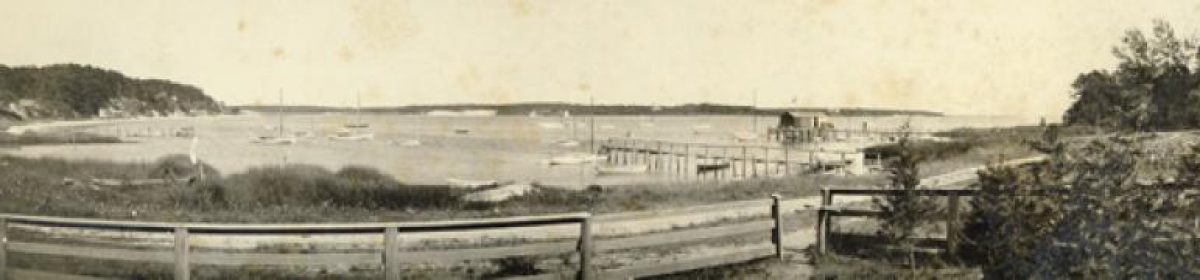
Why hasn’t Google found this post already and send an elite special forces IT team to your doorstep to fix this?
Cuz it’s a thinkpad hw issue combined with Windoze I suspect
one thing to check out is to make sure that windows is not trying to assign a duplicate driver letter.
I have had the issue with some external USB devices that windows tries to assign the same drive letter as something that already is attached. This is the world of multiple drives, multiple USB sticks, multiple media players, and multiple network drives all connected through USB.
See if it shows up under
Start –> administrative Tools –> Computer Management then under – Storage – click on disk management
That worked. Thanks!