My wife is a tad obsessive about television, and sank some money into a big flat panel two years ago. With the advice and counsel of Uncle Fester — he-who-knows-all-about-AV — she decked the sucker out with a massive DVR (Tivo to us mortals), HD tuners, Dolby 5.1 surround sound, etc. etc. etc.
The result is a far cry from the black and white Zenith I grew up with, watching one of four channels (NBC, CBS, ABC and PBS), and messing with rooftop antennas, rabbit ears, and then considering things like color and remote controls to be as astonishing as a butane lighter is to a Stone Age cannibal in the forests of New Guinea. We were easily amused in the 1960s.
Unfortunately DirectTV recently dropped Tivo — which seemed to me to be an exemplary great example of user interface design — in favor of its own retarded, brain-dead interface. But, since the wife needs to have the latest HD signals, out went the nice Tivo which she bought hacked and juiced from Weak Knees (one of the best company names ever!), and in came the stupid DirectTV unit with no capacity and an on screen guide designed by bureaucrats.
A few weeks ago she noticed “VOD” on the menu of options — video on demand — and had to have it. I took a look and sure enough, the DVR has an ethernet jack and wants to be connected to the home network. The simple but ugly solution would have been to run an ethernet cable from the cable modem/wireless router (Westell), but she’s severely allergic to wires so that was the topic of a short but brutal discussion one rainy Sunday back in March.
Then I went to the most brain dead of solutuions — an A/C network extension — which is the networking equivalent of the pink/green/blue transparent acetate filters sold in the back of comic books in the sixties for people too poor to afford a color TV. They just don’t work.
The only solution was to get the DVR — which lives in a closet — to connect wirelessly to the home network. Off to Best Buy I went in search of a Linksys WGA54G — a wireless gaming adapter — a dee-vice for connecting an XBox or Playstation to one’s network. Not in stock. Nor at Radio Shack. So online I go (where I should have gone in the first place) and I order the sucker for $74 from B&H in Brooklyn.
It arrived yesterday. So, while watching the Blue Jays spank the Red Sox last night, I tried to configure the adapter to connect the DVR to the network. Of course the Linksys installation wizard didn’t work. Does it ever work?
Here’s the punchline: all the recurring bullshit we’ve heard from the tech industry about the digital home is going to remain bullshit until our devices connect to each other as easily as kitchen appliances connect to wall sockets.
I am not an engineer. But I did work as a tech reporter for twenty years and I do work for a PC company, and if I need to get on the 800 help line with Linksys, and both me and a tech get completely confounded in IPCONFIG, firewall, 64-bit key encryption … then Aunt Edna in Peoria ain’t gonna be experiencing VOD anytime soon.
I told the Linksys guy no thanks when we started down the command line path. I know how that story ends and it always ends badly. So I dragged the game adapter right up to the router, plugged it in, surfed into it through the browser on a notebook (good old 192.168.1.1), manually configured it to ignore the neighbor’s WAN (named Corehealth of all things), gave it the hexidecimal so it would get through the WEP security on my WAN, burned the EEPROM with the right info, ran down stairs, plugged it into the DVR, and …. to quote the engineer at McKinsey who insisted I didn’t know how to spell — “Wah-lah” — connected the TV to the network.
Of such small victories is one’s prowess proven in this world.
So, now I can download old South Park episodes at a snail’s pace. And, here’s the killer. The old pay per view model of purchase and view and store ostensibly forever on the DVR’s harddrive? The one I’ve enjoyed for a decade?
Those days are over. Hollywood, those masters of pissing off their customers by being brain dead when it comes to intellectual property, has decided that PPV will become Video on Demand (at a cost of course) but that the video will only be available for a day or two. At which point it goes poof.
#$%^%^#$%^&&!!!!!!
Anyway, I sat down at my PC after this scintillating hour of home tech support hell, and saw that Microsoft Media Player had detected a DVR on the network, and wanted to know if I wanted to share my library of PC videos with it.
Sure. Why not? I’m a sucker for a gadget. Except it doesn’t work.
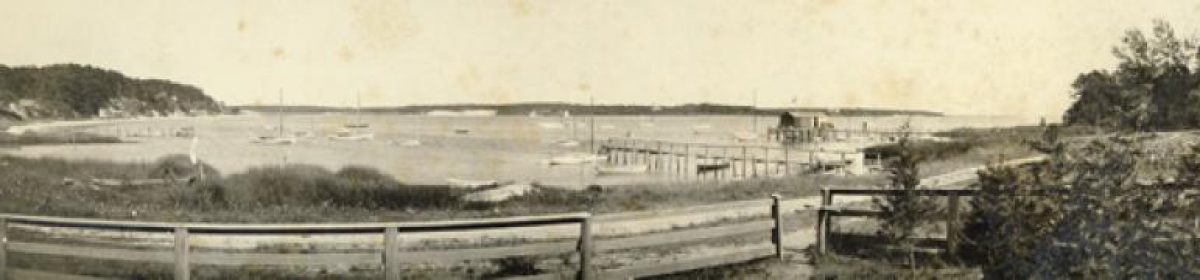
Eventually we will own nothing and rent everything…
Too bad the wife was across the pond…such manly displays of technological prowess ought not to go unappreciated by the fairer sex…
“Hey there little lady, let me configure that router for you…”
Of course those days are going quick. My 9 yo daughter is doing webkinz tech support for the whole 4th grade. I’m thinking of getting her setup with a trouble ticket system…and an time meter for billing…
We have had Charter cable and Internet for years now. We only recently discovered Charter on Demand (but had it all this time). Just by dialing up channel 999 we can get an enormous amount of stuff whenever we want (and I’m talking HBO and movie channels and just about everything else we watch). I have been watching the whole John Adams series on HBO this past week late at night after the kids are down. This seems to be the way it should work: no wires or anything else to configure; just dial in a channel and get whatever it is you want. As old Judah used to say (arms gesturing wildly), “it’s all about c-o-n-v-e-r-g-e-n-c-e.”
Sigh.
You should have gone with a wireless bridge.
Soon, you shall know what VOD is. Make sure you have a free HDMI port.
-Fester
The only wrinkle to all of this shiny new world you all envision is that internet companies are looking to abandon the all you can eat internet access model and start charging by the GB downloaded.
If they get that through, it will be disastrous for all of these bandwidth hogging apps.
One other thing, when they start charging by the MB, that’s the day I uninstall Flash and Java from my system. Both are major bandwidth pigs.
Did the same thing, threw the Tivo under the bus for the new D* DVR – I needed to see the Mets in HD on MLB. Unlike you, I’ve run cat 6 throughout the house
(key home tip – whenever walls are open, for ANY REASON, run cat 6. Oh, and move to california where the houses sit on top of dirt, and the word basement is unknown)
VOD is lame. But the cool think about having the DVR hooked up to the net: you can program it remotely. At work (as I often am), and remember that you forgot to record the Mets game that starts at 4pm? Head to their web page, log in, find the show in the EPG, and select record. Woot! It really works.
Now if only I could check my DVR’s record queue via the net, but there’s no HTTP server inside, at least none that I know of…
jim
PS, cast a line in Nantucket Sound for me.
PPS, tip two – the D* DVR pumps Hd simultaneously out both the HDMI and component port. That means you can run two flat screens off of one DVR (they will play the same thing). Video baluns let you send component through Cat 5e or cat6 anywhere in the house. More reason to run UTP whenever you can.
I know you’re PC centric, but get a Mac for everybody in the family. Get the new Time Capsule, Apple TV and start paying Steve Jobs to have digital fun. Seriously, think about it.
http://reviews.cnet.com/digital-media-receivers/apple-tv-40gb/4505-6739_7-32306442.html
Congrats on your start in CrossFit — keep with it.
My joints are good, but they all pop a lot too…. seem to be popping more the last couple months I’ve been doing CF. It means nothing, you know?
The rows you’re doing are a great sub for pull-ups.
Just make absolutely sure you’re going below parallel on your squats. Makes a huge difference.
Good luck, and see you around — and welcome to CF.
— Kirez
1. Don. Are you out of your $%^#ing mind? Apple talk is not welcome here. Apple can come into my house when Steve Jobs pays my kids’ college tuitions.
2. Kirez: thanks for the encouragement. Installed a pullup bar yesterday. It taunts me. Squat form is good, thanks for confirming below parallel is cool.
The IdeaPad has no nipple.
No trackpoint = Lenovo is dead to me.
DEAD TO ME
Do all the pull-ups you want. Swear off Apple — until Wednesday. Do what you will. You have already started down the path to Hell.
No trackpoint? WTF is wrong with you?!?!
Black, glossy keyboard?
Obviously, cross fit puking has emptied your brain.
Happy early birthday.
Yo, Dilweed. Stay away from IdeaPad. IdeaPad is not for you. It’s for them. Have fun with the trackpoint on your Mac … what? There’s no trackpoint on the Mac? Oh, gee. Sorry.
I cannot do any pull ups. not one.
We do not speak of this birthday.
There’s no Vista on the Mac either.
Yes, my Thinkpad X61 runs WinXp but shall the next?
So strange where http://www.thinkpad.com takes me.
I shall speak of this birthday. Talk to you Wednesday.