I just sent and read my first “private” documents on my Kindle — a bit of a breakthrough as I wondered if I could ever take my “to read” folder off of my desktop and transfer it to my Kindle. Turns out it’s simple.
Every Kindle has its own email address. Send a mail to that address from an approved sender and the attachment will be delivered wirelessly. Most formats are supported, with PDF in experimental beta. I moved a Jeremiah Owyang’s white paper out of Forrester on social platforms, and aside from some formatting gremlins, it’s quite a convenient way to get reading off of the laptop and onto something better suited.
I’m not ready to go full New York Times or Wall Street Journal on it, but I have started the New Yorker and am quite pleased.
Now if there were a way to make a right-click function that sent docs right to the Kindle address the way I can right click and image and send it right into Flickr via the desktop uploader.
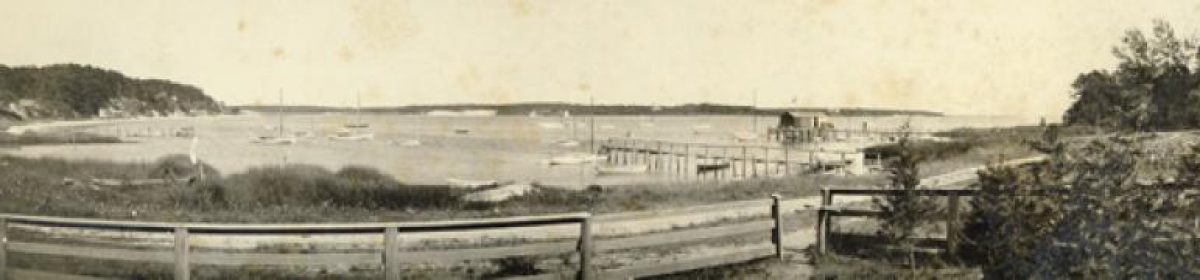
Dont they charge you $0.10 per document or file? is it not simpler to just connect your Kindle to the PC and transfer the “old fashioned” way?
yep, there is a $0.10 charge — I could do the Kindle cable thing, but to be honest, forgot where I put it. I infer it is a standard mini-USB
They say there’s a charge, but I’ve never been charged anything.