The nastiest thing about WordPress and Cascading Style Sheets is their relative impenetrability to anyone other than a dedicated web monkey/producer. If you don’t work in this stuff for a living, then all you can hope for is a stable template, easy management and no bugs like the one that hit me this morning which is putting everything into italics. My patience wears thin. Sure, I can go into the admin console, hit “presentation” and do to myself what I did last winter when I took the entire blog down for a week and had to spend cash to get the coders at my ISP to un-befukticate me.
[Update: Ryan from the c-c-c-comments delivered the solution.]
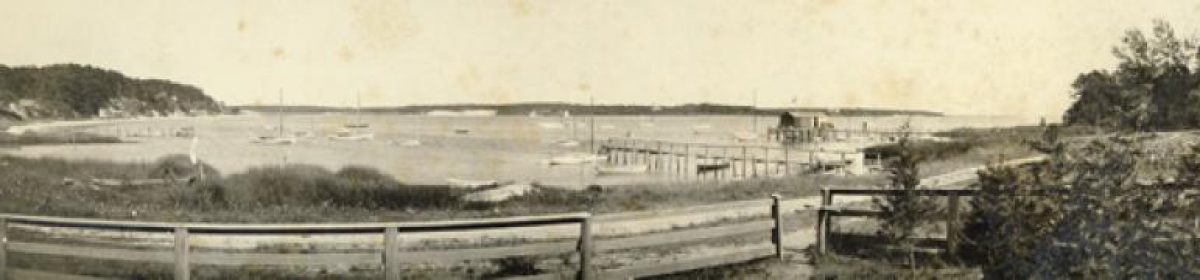
David, I looked in your HTML source. Your “Piano Tuning” post ends with a “p” tag followed by an opening “em” tag followed by a closing “p” tage. There is no _closing_ “em” tag.
“Em” tag is the same as the “i” tag, it signifies italics. So you somehow need to go in to WordPress (which I am unfamiliar with) and edit that post and somehow get rid of the em tag. Does WordPress use a text entry box with bold and italics buttons? If so, it should hopefully have a mode to edit the HTML source. If it has the bold and italics buttons but not way to edit HTML source, you might just try deleting absolutely everything after the last character of the post, including spaces. If that doesn’t work, try highlighting the last few words of the post and hitting the “eraser” control, if there is one, or italicizing and unitalicizing.
If it does not have bold and italics mode in the text box, and is just a plain ordinary text box, you should be able to see the “em” tag with your bear eyes at the end of the post.
Hope this helps. Feel free to email if you need more help.
I suspect it’s a width problem in .sidebar. I just fixed the same type of problem in the super secret Atex blog two days ago (using the zen minimalist style) – the problem turned out to be that the content and sidebar widths added to more than the page or body width (I forget).
Might be able to look at it over the weekend if you want…
M
The problem I refer to is our age old issue with the sidebar dropping below the content.
The sidebar below the content issue is IE only and being an IE hater, I strongly recommend anyone offended to download Firefox.
Life is to short to dick with CSS