This has to be the oldest need in the world, but I would love to put my contacts into the cloud and keep them there, free from the incompatibilities of Lotus Notes, Microsoft Outlook, Gmail, Blackberry, and whatever piece of crap device or software lies over the horizon.
1980s – newspaper reporter – I had a true rolodex. Stapling business cards onto the notched tabs.
1984 – PC Week. I move my contacts into AskSam, a flat file database. I start to print out huge snakes of sheetfeed dot matrix printer paper and pin to the wall of my cube.
1987 – I get sucked into a period of contact manager shiny-objectitis — GoldMine, ACT!, Lotus Agenda, Borland Sidekick ….. all fail
1988-1994: the email era commences. Starting with enterprise mail, external on MCI Mail, then CompuServe, The WELL. My personal contacts are all over the place by this point. I begin to lose portions of my “network” to entropy.
1995: Outlook. I start to declare MS Outlook is it. Despite the fact that the IT goons use some dumbass Novell email client as a follow on to CC:Mail. Opensource does not exist.
1995-2000: I rely on Outlook synching to a Palm Pilot. Forget synching to a Motorola cell phone. Not going to happen. Synch tools become a big buzz in the business.
2000: Lotus Notes enters my life at McKinsey. I give up on contact management. The Notes contact manager feels like something Franz Kakfa would write about.
2002-2004: back to Outlook, synching to a Windows Mobile device, a little HP thing ala the Palm.
2005: Back to Notes at IDG. I give up and refuse to manage contacts in Notes.
2006: Lenovo. Still on Notes. Not entering any contacts into Notes. Putting business cards into a binder with plastic sleeves.
2009: About to declare contact bankruptcy. My contacts are scattered to the winds. I have IM contacts, internal Lenovo directories, backed up ancient CSV, PST and comma delimited Outlook files — gmail accounts, Thunderbird as my desktop email client pulling down pop3 mail for churbuck.com and my david.churbuck@gmail mail ……
Going forward: I want to stick this all in the cloud. How do I do this and balance my personal network with my professional? Suggestions please.
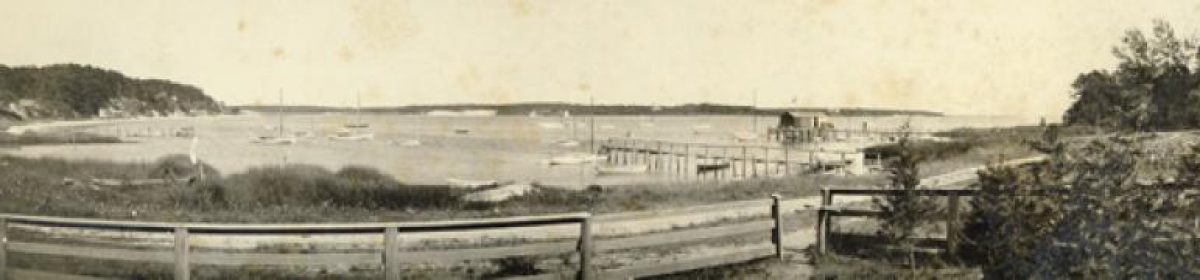
LinkedIn?
I tried to see if there was a way to print out contacts nicely, but it doesn’t look like it. They recommend you go green by exporting to Outlook (csv).
I personally feel better if I have a hard copy in my hand in case there is some sort of LinkedIn server meltdown, but I guess I will have to learn to trust the cloud.
http://www.linkedin.com/answers/using-linkedIn/ULI/485700-2308678?browseCategory=ULI
1.hire a personal assistant to worry aboutit for you.
2. Pay college tuition in exchange for contact list maintenance.
3. endure late adolescent angst because of neeed for contact management information
4. stop paying college tuition, but furnish apartment.
5. Renounce children, go back to Palm and XyWrite.
6. become professional clammer where allyou need arew biz cars for: packing house, outboard repair shop, 24 hour Vessek Assist service.
What mobile device(s) do you use? The new facebook app for Blackberry mixes stuff on my BB without mixing it in the cloud. So Outlook has all work contacts, Facebook all personal and both are available on my mobile device.
I have also started using Evernote for web clippings, random documents and other notes. It runs on the web, iPhone/iPod touch, Blackberry and in a client app for windows or mac, all syncronizing behind the scenes in the cloud. It has great searching and tagging facilities so I’ve just started throwing onto my Evernote pile the kind of once-in-a-while or maybe-I’ll-need-you-down-the-road kinds of contacts that otherwise take up more room than they’re worth (and are too hard to find when I really need them) in Outlook.
But will be following this comment thread closely as my historical experience of the last 20 years is pretty much parallel to yours and I’d love a contact manager I could describe as “perfect” or close to it.
Another vote for Evernote – I just started using it and it is my favorite cloud app to date. I have not yet tried to use it for managing contacts, but I intend to try soon.
http://www.evernote.com/
I know that you have to use Notes for the day job, but my combo of Outlook+shared hosted exchange from http://www.lanlogic.net+iPhone works as well as anything I have have ever seen.
I use http://www.getanagram.com to get stuff into Outlook and then it syncs around. Everything is up to date and everything works.
and… ActiveWords makes it all work better! 🙂
Mr C, When you decide on an answer please let me know. I still use my IBM WordPad and associated software but since my T60 find ground to a halt today and my new T400 needs installing with something or other I think it’s time to stop dusting off the 10 year old CD and starting with something new.
It’s amazing that Google doesn’t do some free one-size-fits-all, sync any device GoogleContacts app! An opportunity perhaps to develop then get bought out for $$$$$$$$s?
PS nice to spend so much time with you listening to an Indian motorway today. We must do that less often!
Dave
I am going to be radical here. You don’t need one. [caveat – you won’t need one in the future]
I find my key contact folk are on social media platforms = I can find them online any time. We are connected / visible to each other on Twitter, LinkedIn, Friendfeed etc.
I can message you, DM you, link, ask questions and I see no reason to keep a separate record of your contact details on a database – cloud or not.
I wrote a post about this “Is social media making customer databases irrelevant?”
http://creativeagencysecrets.com/2009/05/27/is-social-media-making-customer-databases-irrelevant/
Therefore in the (unevenly distributed) future you won’t need any of the above.
People that are important in my life bubble up to the top (or out to all my networks).
I have Apple AddressBook on my desktop machine, my laptop and my iPhone. Then I have an Apple MobileMe account that keeps all three of these synced with one another so they all have the same information, no matter which one I enter it on (There is a field for everything and custom fields out the wazoo). It also includes a field for AIM IM and syncs the AIM/iChat buddy list to my AddressBook as well.
Then I have Facebook and LinkedIn and the iPhone apps for both. So anyone I connect with online through either one, I also have their contacts in my phone. If I use one of the apps to call or email someone who is not otherwise in my regular AddressBook, with one click I can add that person to my iPhone AddressBook (which, as stated, then also propagates them out to both of my computers through MobileMe).
For people I’m in contact with most often, I have 3 phone numbers, an IM, home and work addresses and Facebook & LinkedIn connections.
Other people I’m connected to in one or more places depending on the breadth of the relationship and which platforms they are active.
There is also an application called AddressBookSync, that syncs the profile pictures across all my AddressBooks to their Facebook photo (provided they are in both) including my iPhone and iChat IM buddy list, so I have the same image for them everywhere (except LinkedIn where they may use a different photo).
I’m also very OCD about my mailbox. So much so that Sachendra Yadav wrote an article about my email organization habits:
http://sachendra.wordpress.com/2008/03/30/how-to-handle-email-overload/
Ha, ha!
David, Was heartened to read this blog entry, if only to see I’m not alone. Have hundreds of cards. Need to access many of them. Social networking is useless for people in many countries. Have tried some of the same tools that you have, including having english-speaking assistants mangle spanish surnames entering them by hand into Notes. The “synch” with the BBerry doubled the number of contacts on each device, and the search functions are worthless. Am back to carrying around binders with cards in them. Sigh.
Wow – all of these replies (including mine) just reinforce your argument for a simple contact manager in the cloud that can import/export to any crazy individual set up people may have.
Dave,
have you tried Highrise from 37signals? Its pretty cool because it will allow you to assign emails to the contacts so when you call them you can pull up your latest notes, email etc and its web based so you can access it from anywhere.
What is your budget???
Zero. Free. It should be ad supported.
I second the suggestion of using Highrise from 37signals. I’ve just started converting over my contacts using the free version and find it easy to use. Highrise imports a fair number of file formats which is making the task easier. You can Upload a vCard file, Import from Outlook, Import from ACT!, Import from CSV file and Import from Basecamp. It’s in the cloud so you get to it with any web access. Hope this helps.
1 word: Kurlo
I use Handy Address Book
I agree, there must be some developer who understands that that a contact manager should act like a media player. Separates the work from personal life, auto fills in contact information from the web, allows contacts that are NOT on the social bandwagon, reminds you to reach out to old contacts, is able to automatically group contacts, etc. If only …