This is essentially a test of Microsoft Word 2007’s blog post capabilities — something I played with in the winter of 2006 but dropped when the 30-day beta trial expired. Bloggers and indeed any HTML monkey will attest that Word and FrontPage are TERRIBLE tools for producing W3 compliant code, as Microsoft felt compelled to inject an astonishing amount of formatting junk to maintain WYSIWIG capabilities for the masses.
Most of my offline blogging occurs on airplanes and I have tended to use an ASCII editor called TextPad (recommended to me years ago by Chris Locke) which is known for producing very clean ascii. I can write a long screed on the plane, save as a .txt file, and then cut and paste it into a WordPress compose window without having to clean up anything afterwards.
That said, I can’t do any formatting, nor image production – which is not a big deal as most of my image work is a simple process of uploading to my Flickr account and then using the image location URL in WordPress. Word, in setting itself up for posting to my WordPress blog, has an image upload function, but in true “not invented here” fashion, does not acknowledge Flickr as the de facto image host for most serious blog authors.
Anyway, here goes, pressing publish and then checking to see how it looks. My template is sufficiently squirrelly that more often than not I hose the blog whenever I try to do something semi-fancy like this.
Update: that worked just fine. Now to get image integration and I’ll praise MSFT and eat my negativity.
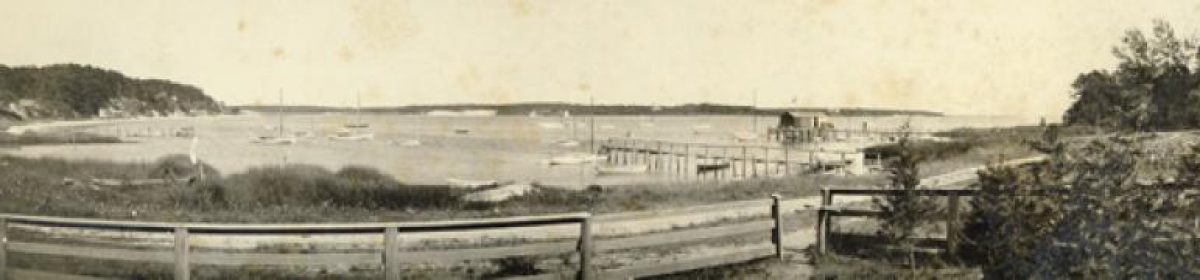
I gave Word a go, although I’m still not quite convinced I must admit that Word and the whole Office 2007 suite is pretty good. And that is some statement from a guy which would delete every single Windows from every machine on earth.
I stand by SribeFire, the blogging plugin for FireFox. It does indeed work offline, and also integrates nicely with my uploading files directly to my host (rather than Flickr, which is simply my preference), and also has publishing options like Technorati tagging. I have never seen any issues with it not formatting my posts properly either. Give it a try.
I’ll be curious to see if you’re happy and stick with Word for this.
They’ve fixed the old Word XML cut and paste problem that was the bane of web designers forever, it now works fairly well.
The funny thing is that doing a Cut and Paste from Google Docs creates bad code…so the problem continues for me.
I actually now write all of my blog entries in Winword 2007. I LOVE it, especially compared to the clunky WordPress interface. I especially like that I can make the font whatever size I’d like for ease of typing, add pictures via standard Windows conventions, and then when I hit publish, all of it gets automatically formatted the proper way by the online WordPress template.
The only problem I’ve had so far (using Typepad) is that I don’t receive automatically generated emails when someone submits a comment, which I do get when I post directly from Typepad.
But otherwise, I love it. Totally easy to edit and uploading keeps my formatting consistent.