My X61 is taking forever and day to boot up and I suspect it ate something that disagreed with it. Uncle Fester and I took a crack at the start-up folder on Thursday night, but it is still acting piggish, so I took advantage of the ThinkVantage System Update utility to load all new drivers, bios, etc. in the hopes it will regain its vim and vigor. Skype upgrade? Google Updater? Post-It applet? Something is killing me here. Anyway, off to Dallas, time to do some airplane powerpoint.
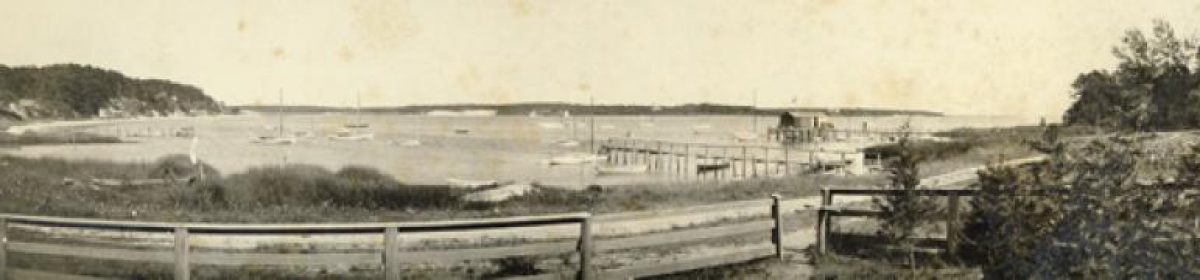
I fear it will take longer to track down the offending process than it would be to fresh install.
Back it up. Wipe it clean. Fresh install the OS.
Install applications one by one. As needed only. You’ll hit the offending software eventually.
Microsoft requires a fresh install periodically anyway as it bloats terribly. Your time has come. Tums cannot fix this.
XP has a new service pack coming soon. Hopefully, you can avoid the 4,567 software updates with SP3.
Good luck. Backup anyway.
Have you checked the system log? What about some registry cleansing, or the registry’s entry for startup programs?
I usually start the Windows Task Manager, order by Memory Usage and start looking for memory-phagocyting applications and hunt them until they return my PC to a somewhat usable state.
Of course, all of this is only necessary when working on “that other OS”
I’d max out on the RAM if you haven’t (Newegg has a 2GB stick for $40).
If that doesn’t work, consider rebuilding the image (using custom features to deselect what you don’t want to install such as demo software), after making a backup. It can take some time, but in the end it might be faster than trying to figure out the problem and at least you’ll have a clean image with a clean registry.
For others contemplating a purchase, I’d opt for a 7200 RPM HD because Vista seems to be more disk intensive than XP.
Realize you probably thought of this but others reading your blog might not have…
Check for how much of your hard drive you have consumed. It can surprize you how quickly it can be populated. Western Digital makes a 250 gig drive and a320 gig drive that fits. Search pricegrabber.com for wd2500bevs and wd3200bevt. Ghost can move your image over intact.
Jim — just because it fits doesn’t mean it will work. Our ThinkPad BIOS is VERY picky about the authorized list of drives that it will accept as valid.
I’ve defragged, updated BIOs, culled out startup programs — but I suspect a bad block of memory. Time to run diagnostics and see what it turns up. Thanks to all for excellent suggestions.
Don’t think it’s RAM. It’s post bios and well into the windows driver load when it crawls.
You’re going to spend more time trying to track the offender down than it takes to back up and fresh install…
Sure, it’d be great to find the problem, squash it, and have a nice, fast boot. You’re wasting energy. Take it out back and shoot it.
Back up. Fresh install.
yep — fresh installs are a massive pain in the butt given the tons of Lenovo IT stuff and browser customization I need.
Whetever …..grrr
Fester is right, if it were RAM you’d be getting BSODs and system crashes all around. I’m not too fond to reinstalling systems myself… haven’t had the need to do so for 3 years (besides experimenting with Linux distros, that is).
Most of Windows bloats can be solved if you know your way around the dark arts of registry editing. If that’s not the case, do it the fester way, you’ll end up with far less stress.
Besides what can be more appealing than spending some otherwise-perfectly-useful time backing up, wiping out and freshly installing Windows…
Well, if you do the full install, do a backup of the image on to a hard drive after you have everything you want on it so that if this happens again you can restore from the backup image. A lot of people use Acronis True Image (now version 11).
Two scientists are competing to get a paper out. How does one scientist win over the other? He buys him a computer.
While we’re on the subject… I agree… nothing does it like a clean install.
With that said, if one were to pursue the black art of registry cleanup what tools are worth honorable mention? Do any of the registry cleaning apps do anything?
I’ve used Microsoft’s RegClean and a similar program called RegCleaner before. The compulsive organizer in me feels better after using both of them, but to be honest, I’ve never noticed a difference afterwards. I’m inclined to agree with Uncle Fester. Shoot it. It would do the same for you.
I Use regcleaner for the dead ends (pointers to moved/deleted files, referrences to uninstalled programs). I find my way around manualy for all other things (what gets loaded on startup, other tweaks)
I strongly discourage anyone in doing so, though. I have crashed countless PCs while on the “learning curve”
When I said the WD drive fits I also meant that it works.
Actually David a fresh install isn’t too bad these days, at least if you’re on XP.
Just install the ATT dialer and Lotus Notes, both of which I have as standalone executables (thanks to Kohut for Notes). Take care of your antivirus and that should really be it for Lenovo-specific stuff.
Then of course the rest of your apps. When you’re done, make a backup and let R&R do incremental backups down the road. If things get krudgy again, you can do a restore to the base install while preserving your data (I’m told this works anyway).